HOW TO FIX “YOU REQUIRE PERMISSION FROM SYSTEM TO MAKE CHANGES TO THIS FILE” ON WINDOWS 7
How to fix “You require permission from SYSTEM to make changes to this file” on Windows 7
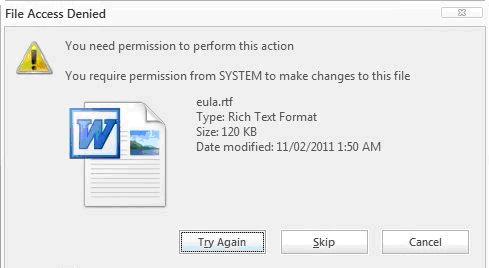
“You require permission from SYSTEM to make changes to this file” – that annoying message seems to bug me (and a few other people on the net) quite a lot. It happened when I tried to delete a folder in my Games drive (not sure who created the folder in the first place).
Seems that the permissions got mixed up as I reformatted my Windows 7 and moved things around. Here is how to fix “You require permission from SYSTEM to make changes to this file” on Windows 7 even when you are already an Administrator.
1. Right click on the folder (or file) what you want to delete which has this annoying problem – choose Properties.
2. Go to “Security” tab – “Advanced”.
3. Go to “Owner” tab – “Edit”

4. On the “Change owner to:”, click on the username you are using at the moment and then tick the “Replace owner on subcontainers and objects”. Press OK to save and keep pressing OK until you close all the windows.
5. Again, do a right click on the folder/file – then choose Properties.
6. Again, Go to “Security” tab – “Advanced”.
7. On the “Permissions” tab (where you should be now), go to “Change Permissions”.

8. Keep the “Include inheritable permissions from this object’s parent” unchecked BUTcheck the “Replace all child object permissions with inheritable permissions from this object”.
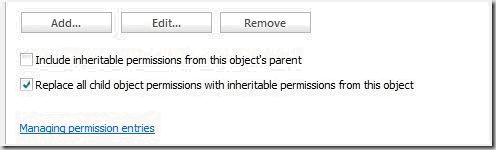
9. Press “OK” to confirm and “Yes” on the pop-up window:

10. Keep pressing “OK” until you close all the pop-up windows.
11. Now delete the file/folder with the “You require permission from SYSTEM to make changes to this file” issue.
12. Say goodbye to it
Hope this fix works for you as it’s a really annoying Windows 7 permission issue,.
Posted on October 12, 2011, in mytechfinder. Bookmark the permalink. 3 Comments.
thnq itz vry helpful
UK Postgraduate Career Development Loans
Hi! This is my first visit to your blog site! We are a collection of volunteers and starting a new initiative in a community in the same niche. Your blog site provided us beneficial information to work on. You have done a outstanding job!
nice article